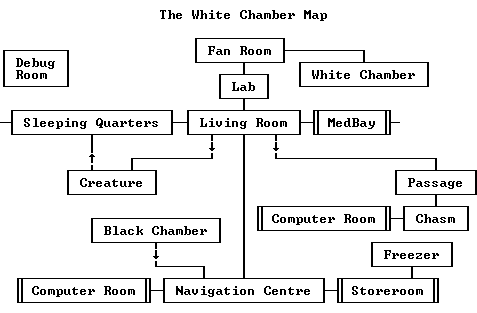
Copyright © 2023 Balmoral Software (http://www.balmoralsoftware.com). Portions copyright © Studio Trophis 2005. All rights reserved. Republication, redistribution or conversion is expressly prohibited without the prior written consent of Balmoral Software.
Press [Esc] for the game menu. The game has an awkward 2-click control interface in which you right-click for a symbolic menu, then click on the Fist (Use) or Eye (Examine) icon. Left-click to skip through dialog segments and the game startup sequence. An inventory bar is at the top of the screen. Your avatar is often standing in front of an item being picked up, so a confirmation remark would have been useful when an item is first stored into inventory. Most inventory items eventually get used, but there are a few red herrings.
There are various ways in which you can die in this game, such as being sucked into the vacuum of space, being electrocuted during torture, having your face melt from an awful stink, and simple old age. Death is final, in that your progress is not automatically saved, so you'll have to restart the game from your last saved-game position.
Ending points are earned or lost at a few points throughout the game, and the total you've accumulated determines the endgame sequence. The game starts out with a balance of 1 point.
This walkthrough provides a shortest path through the game, with optional activities excluded to facilitate multiple endings.
Do you know where you are?A door opens, allowing you to enter the Navigation Centre. Exit through the door at right into the Storeroom. Use the Lab Coat to obtain an Override Key and ID Card in your inventory. Exit left twice into the darkened Computer Room. Use the Backup Unit, then put the Override Key into the Key Slot of the Station Rotation device to turn it Online.
Answer No for a panoramic view from the space station you're inhabitingDo you regret?
Answer Yes for +1 ending pointAre you ready?
Answer Yes to proceed in the game
Click to the right to Leave Unit, then return to the Navigation Centre. Use the Console, then press the green On button at lower right. Press either the green or purple cursor at the lower center of the display 4 times to orient the satellite towards the star. The power bar at right lights up and power to the space station is restored. Back out and use the Wall Panel next to the door at left. The display indicates that the "Cradle" you're in (consisting of the Navigation Centre, Computer Room and Storeroom) is aligned with the docking Chamber rather than with the rest of the station. Click on the Safety Lock button at lower left, then press the Lower Cradle button to operate the Navigation Centre like an elevator. Exit through the door at top into the Living Room.
Note the light-purple color of the door you just went through, and the sealed door at right. Use the Cupboard at upper right and collect a Left Arm and Video Disc #1. Back out and use the Cupboard at upper left to take a Strange Box. (The can of Dr. Salt is unneeded, as is the fire Extinguisher to the left of the cupboard.)
Optional activity: Use the small purple Switch to the right of the seating area to raise a table. Put Video Disc #1 into the Video Screen on the table to learn some of the backstory of the game.
Exit through the door at left into the Sleeping Quarters. Take the Mirror at center and retrieve a Blanket from one of the bunks at left.
Optional activity: For the Space Death, use the Door at left to travel to a beach area, then go back through the Door and try using it several more times.
Return to the Living Room and exit through the door at top into the Lab. Note the blackboard at left, on which the number of chalk lines (0-6) indicates your current number of ending points. Take the Axe next to the broken Elevator at upper right. Return to the Living Room and note that the door at the bottom now seems to have blood oozing from it. Go through this door if you dare, entering an extreme version of the Navigation Centre. Your only choice is to click on the Creature, subsequently waking up in the Sleeping Quarters. Pick up Video Disc #2 and a Note from one of the bunks.
Right-click the Note in inventory and use the Eye icon to read its message:
Patience While You Grill Bacon RindReturn to the Living Room.
Optional activity: Play Video Disc #2 on the Video Screen to learn more of the backstory of the game.
Exit through the (normal) Navigation Centre into the Computer Room. Use the Right Computer and enter the colors corresponding to the note you found:
Purple White Yellow Green Blue RedYour task is to extinguish the fire in the MedBay using the droid, which might be accomplished if all the air in the room was evacuated. Use your keyboard arrow keys to move the droid to the door at right. When the Open Door button lights up, press the spacebar on your keyboard to snuff out the fire.
Go through the door at left to enter a reddened version of the Computer Room. Scroll all the way left.
Optional activity: For +1 ending point, use the Axe on the Body at left to try and free it from the large tube.
Use the Panel at left. Scroll right and use the Axe on the vibrating Pipe. Pick up a Right Arm from the pipe. Exit to the normalized Navigation Centre and then to the Living Room and Sleeping Quarters. Use the small Shower Panel at the top of the bunks enclosure and pick up some Hair from the green liquid to get a gruesome severed Head added to your inventory.
Return to the Lab and put the VCR Tape into the Video Player at right to start an unpleasant torture scene.
Timed sequence: If you are unable to free yourself in just under 4 minutes, the image of your head gradually turns into a skull and you suffer the Electrocution Death. Instead, pick up the Laser Cutter from the table, then select it from inventory and throw it at the Video Player.
Take the Batteries, and the Sample Dish and Scalpel beneath the blackboard. Exit back to the Living Room and a smelly Fridge has now appeared. If you can't get rid of it, you'll suffer the Venomous Death when you re-enter the Living Room three more times:
1. Feel sickInstead, use the Switch to the right of the seating area to disclose a hungry monster mouth below the fridge. Use the Axe on the Chain at upper left, then pick up a Torso from the opened fridge.
2. Feel like puking
3. Throat burning
4. Death
Return to the Computer Room, scroll left and use the Sample Dish in the Sequencer machine to the left of the computers. Insert the ID Card into the Sequencer to have sample data written to it, but there won't be any change to the card. Go back to the Storeroom and use the ID Card in the Scanner by the door at right. Enter the cage and pick up the Explosive.
Optional activity: For some fun, try three times to use the game Console at upper right. To exit the game-within-a-game, use the Axe on the Explosive, then click on GAME OVER.
Open the Freezer and go inside, then open the Freezer unit at right.
Optional activity: For +1 ending point, try to put the Blanket on the Freezing Man.
Use the Freezing Man, then use the Axe on the Leg sticking out from the body trapped on the wall.
Optional activity: For +1 ending point, put the Blanket on the Bed.
Use the Laser Desk to open the door in the Lab. Exit and re-enter the MedBay, and the zombie has made a clean getaway into the quarantine area. Scroll right and look at the Body. Save your game at this point if you want to experience multiple game endings.
Look at the Dirty Wall under the Quarantine/Biohazard sign. For the Decaying Death, answer No to the question
Do you want to live?Otherwise, answer Yes. Answer No to the question
And risk spreading the disease?
The door turns from red to green and you're free to leave the quarantine.
Optional activity: Pick up Video Disc #3 from the quarantine area and play it on the Video Screen in the Living Room to learn more of the backstory of the game.
Exit the MedLab and follow the bloody trail to the Lab. The blackboard should have 3-5 chalk lines on it. Exit through the VENT opening into the Fan Room. Take the exit through the Vent at right that the zombie has prepared. After crawling through the vent, you'll be with the Artefact in the White Chamber, where the endgame starts to play out.
Use the Body to learn that you've been responsible for the demise of all the other characters in the station. Exit up the Shaft and return to the Storeroom through the now-pristine space station, watching playbacks of a couple of the murders you've committed along the way. Exit into the Escape Pod and watch the Redemption Ending, where Sarah lands on a beach and the space station explodes. The game credits roll over a bikini-clad Sarah.
For the Tormented Ending, follow these steps:
While playing a game, press the keyboard [Home] key to enter the Debug Room. Take the Normal Station exit at lower left. Proceed into the Escape Pod in the Storeroom. After a scene in the coffin, game credits roll on a black background.
For the Comedy Ending, follow these steps:
While playing a game, press the keyboard [Home] key to enter the Debug Room. Take the White Chamber exit at top right. Use the Body, then exit up the Shaft and celebrate with your colleagues. The game credits roll over a small character riding on a speeding asteroid which has destroyed the space station.
For the Damned Ending, follow these steps:
Restore the game you saved when you were locked in the quarantine area of the MedLab. Look at the Dirty Wall under the Quarantine/Biohazard sign. Answer Yes to both questions, then proceed as above. The blackboard in the Lab should have 1 or 2 chalk lines on it. If your score is too high and you have the Scalpel from the Lab, you can decrement your score once by visiting the Computer Room, using the Analyser at left, opening the Panel below the green screen and using the Scalpel to cut the Wire, then continuing as above. After the Escape Pod leaves, a cutscene plays showing the deterioration of the space station, with the final messageUnable to atone for her sinsThe game credits roll on a black background.the cycle of suffering repeats
an eternal loop that will only
be broken through redemption.
- Sarah Ericson: Scientist
- Arthur Anderson: Replacement Lab Technician
- Artemis Trend: Station Commander
- Dr. Goodwin: Scientist
- Richard Wyles: Station Officer
Ending points are assigned due to the following actions:
Points Location Action +1 Beginning of game (none) +1 Black Chamber Regret: Yes +1 Red Computer Room Use Axe on tube +1 Freezer Use Blanket on Freezing Man +1 MedBay Use Blanket on Bed +1 MedBay Risking spread of disease: No -1 Computer Room Cut Analyser wire with Scalpel
Videos for the endgame sequences are .ogg files in the \assets folder of the game installation location that can be played in a browser:
Ending File Ending points Tormented DATA0008.ogg 0 Damned DATA0004.ogg 1-2 Redemption DATA0003.ogg 3-5 Comedy DATA0007.ogg 6
Copyright © 2023 Balmoral Software (http://www.balmoralsoftware.com). Portions copyright © Studio Trophis 2005. All rights reserved. Republication, redistribution or conversion is expressly prohibited without the prior written consent of Balmoral Software.