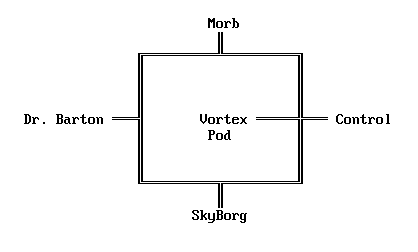 Laboratory Map
Laboratory Map
Copyright © 1996 Balmoral Software (http://www.balmoralsoftware.com). Portions copyright © 1995 SkyBox. All rights reserved. Republication, redistribution or conversion is expressly prohibited without the prior written consent of Balmoral Software. Contents subject to change! For the latest information, see http://www.balmoralsoftware.com.
A walkthrough of the SkyBorg: Into the Vortex demo can be found in the notes for the Merika planet.
Move forward and turn left.
Take the right-hand power patch cord from the wall (drag it to the lower-left area of the H.U.D.).
Turn left and bring your left arm up to access your inventory.
Use the power patch cord on the floor cable.
Move forward twice and click on the overhead hood (using the pointing-hand cursor).
Open and press the Emergency Restore button.
Move forward and open the door.
Move forward to exit the SkyBorg room.
Examine all the rooms in the laboratory for clues.
Pick up the security key behind the photo on the desk in Dr. Barton's room.
Enter the control room and zoom in on the torus alignment apparatus.
Put the security key into the receptacle at upper right.
Drag the bottom green knob 5 spaces to the right (leave the top green knob at the far left).
The torus is now aligned; take the security key and zoom out.
Enter the vortex pod in the center of the laboratory.
Put the security key in the receptacle under the Inject button.
Press the Inject button.
Proceed to the torus shuttle bay.
In the shuttle bay, find the two consoles facing each other.
Zoom in on the left-hand one (bay control).
Put the security key into the receptacle under the monitor screen.
Press the Bay Select 1 button to bring Torus Spaceship #1 onto the launching pad.
Zoom out and move left toward the spaceship.
Open the hatch just behind the cockpit.
Enter the spaceship, turn left, and pick up the Lost NAVcard.
Exit the spaceship and return to the bay control panel.
Rotate the pad to 90 degrees by pressing the right-hand Pad Rotation button.
Press the Diagnostic button to identify the damaged spaceship component.
Return to the spaceship and open its dorsal hatch.
Pick up the damaged Retractor Chip Set.
Return to the bay control panel and press the Bay Select 2 button.
Press the left-hand Pad Rotation button twice to rotate the pad to 180 degrees.
Press the Diagnostic button to identify the damaged spaceship component.
Return to the spaceship pad and open the side hatch by pressing the red button.
Retrieve the LOX Transport Actuator.
Turn around and zoom in on the repair console across from the bay control panel.
Using the Analyze key on your left arm, determine the part number for the Retractor Chip Set (66147) and the LOX Transport Actuator (66289).
Place the damaged Retractor Chip Set between the silver hemispheres.
Enter the appropriate part number into the numeric keypad and press the Activate button.
Retrieve the repaired part.
Repeat the repair procedure for the LOX Transport Actuator.
Return to the spaceship and open the side hatch.
Put the LOX Transport Actuator into the open hatch.
Return to the bay control panel and press the left-hand pad rotation button.
Put the repaired Retractor Chip Set into the dorsal hatch of the spaceship.
Return to the bay control panel and press the left-hand pad rotation button.
Press the Recharge Ship button.
(The security key can safely be left behind for now.)
Enter the spaceship through the hatch behind the cockpit.
Turn right and note that the spaceship is now fully charged. Further into the game, the Transfer Power button may be used to restore power to SkyBorg. Also, the spaceship itself may be returned to MH-1 if a recharge is necessary.
Turn around and examine the control panel for the spaceship. The left-hand display selects one of 11 possible destinations , as long as a NAVcard for that destination has been loaded. When a destination is reachable, background information is available using the Info button on the right-hand display. The Go To button transports the spaceship through the torus into an orbit around the destination planet; the Land button may then be used to descend to the planet's surface. The game is subject to lockup at this point if certain sound parameters are incorrectly set up in Windows.
Note that the spaceship is pre-loaded with the coordinates for Gibralte. Go ahead and load the coordinates for Lost by inserting the NAVcard from your inventory into the Nav Codes slot.
Be sure SkyBorg is fully energized from the spaceship, since you cannot get back into the spaceship once you've entered the mall (until your parking is validated).
Enter the mall:
Head straight through the mall to the food court area on the far side and destroy the Sentinel.
Enter the Card Shark store and get the credit card and Merika NAVcard from the Card Collector card.
Exit the shop and get the Survivors NAVcard from the Last Cancer card directly across from the Card Shark store.
Turn right and zoom in on the green Casheteria in the middle of the food court.
Insert the credit card and close your account.
Pick up the quarter and take it to Virtual Arcade 2000.
Play the Virtual Pongquest game (all answers are considered correct) and pick up the movie ticket.
Go to the ComPlex Theatre and insert the movie ticket into the Automated Admissions System.
You need to actually enter the movie theatre in order to have your parking validated. However, the music video can be skipped by clicking on the movie screen.
Return to the spaceship, recharge SkyBorg, and insert the Merika and Survivors NAVcards.
Lost Card List Card Item(s) The Waltzing Consumers - Little Wing - Placebo-Head - The Man in Black on Black - The Man Whose Face Receives - The Cryogenic Head - Boy Without Wings - The Last Cancer NAVcard: Survivors The Scary Man - The Card Collector NAVcard: Merika Credit card Ego-St -
Exit the spaceship and zoom in on the front of the schoolbus. If you experience a Director Player error, see the comments here. Open the schoolbus engine compartment and take the battery. Zoom out, turn right and note the writing on the closed control box:
The Guilty Must Be PunishedTurn right and open the gates to the City Dump. Pick up the semiautomatic pistol from the Linda Loveless card (this weapon seemed to work best against the Merika Sentinel). Enter the City Dump and, if desired, pick up the impact weapon from the Devlin McBane card. Turn right and move toward the pile of debris in the background.
If you've played Buried in Time, note the striking similarity between its Bio-Suit and the one in the junkpile! (This game has a long way to go before it's in the same league as Buried in Time, though.)
Turn right and collect the light amplification goggles and electrical weapon from the Ratchet card. Wear the goggles. Move to the refrigerator just outside the City Dump. Open the refrigerator door and descend the ladder (the goggles help visibility here). Pick up the impact weapon enhancement programming cylinder from the Bullet-Brain card and install it into one of your left arm slots. Turn around and face the ladder; observe the note on the wall:
OrangeGo up the ladder and return to the City Dump. Zoom in on the soda machine near the entrance and press the buttons on it in the above color sequence:
Green
Orange
Red
Blue
Pine-PopPick up the security key. If desired, press the coin return button.
Spite
Pine-Pop
Mocha-Cola
Dr. PhD
Exit the City Dump and climb the scaffolding on the far side of the schoolbus. Zoom in on the Justice Tree and click on the hooks in the proper order to say "The Guilty Must Be Punished":
Be Guilty The Must PunishedThis has the effect of opening the control box in front of the schoolbus. Save your game at this point and return to the control box area to battle the Merika Sentinel (don't forget to activate SkyBorg's Programs).
Once you have destroyed the Sentinel, immediately turn off SkyBorg's Programs to reduce further energy drain. If you need to restore the game in order to destroy the Sentinel, you may experience a Director Player error. It may even be necessary to replay this entire planet from the beginning until you destroy the Sentinel.
Put the security key into the control panel and press the red button. Climb up the coffin steps and enter the church. Pick up the magic staff weapon from the Dr. Phobic card and the skull from the Reverend Thunderbones card. Move to the rear of the church and open the curtain. Put the bus battery into the receptacle at upper left. Move forward and open the power station switch; click on the doughnut to activate the power station. Return to the spaceship and recharge SkyBorg.
Merika Card List Card Item(s) Linda Loveless Impact weapon Devlin McBane Impact weapon Ratchet Light amplification goggles Electrical weapon Bullet-Brain Programming cylinder: impact weapon enhancement Mad Jack Boweled - Dr. Phobic Magic staff weapon Reverend Thunderbones Skull Laytextra - Hypodermia -
Mirror Quest
Cube Quest
Power Station Switch Quest
Exit
Exit the spaceship, turn right, and proceed through the stone archway to the Entrance platform.
Looking straight ahead, note the cube shape with a whitish card on the bottom and a knob on the top. This is our goal. Turn left and zoom in on the cube device animation. Note that the "knob" on the top of the cube bears a striking resemblance to a power station switch.
Turn right and proceed straight ahead to the Beehives platform.
Turn right and take the glowing pathway to the Red Rock platform.
Turn left and go to the Blue Cone platform.
Turn left and proceed to the underside of the cube.
While turning right twice, note how all the other platforms are now inverted.
Zoom in on the Mirror card and retrieve the universal shield programming cylinder; install it into your left arm.
Turn left and follow the glowing pathway to the Beehives platform.
Continue on the pathway to the Red Rock platform.
Turn around and take the right-hand path to the underside of the Beehives platform.
Turn right and proceed to the inverted Entrance platform (distinguished by what appears to be a green "tag" attached to one of the stones).
Turn around and take the right-hand path to the Junkyard platform.
Pick up the Grotton NAVcard lying on the ground in front of the Man Who Decides card.
Turn left and take the wide glowing pathway to the Blue Cage.
Inside the cage, turn right and proceed to the Mountain platform.
Turn right to face the entrance to the Cube.
Regardless of which of the four vertical walls you are facing, clicking on it will rotate the Cube downwards from the top, about an imaginary axis passing through your shoulders. SkyBorg remains motionless inside the Cube while it rotates.
In this way, it is possible to rotate SkyBorg and the Cube to view any of the four compass directions from the interior of the Cube. For example, on first entering the Cube, you can turn around and see the Mountain platform from which you came. However, a path to the platform is open only when the Cube has been rotated around your POV to the correct one of four orientations.
Since we know from our Mirror quest that the underside of the Cube may be accessed from the Blue Cone platform, we now will attempt to orient the Cube to put its "knob" on the bottom. The simplest procedure to do this is:
Enter the Cube from the Mountain platform, and turn leftA special musical sound is heard, indicating that the power station switch is in position.
Click on Wall 2, then click on the circular base
Turn right and click on Wall 3
Turn right and click on Wall 2
Turn right and click on the circular base
Turn left
Follow the glowing pathway out of the Cube to the Junkyard platform. If you return to the Entrance platform at this point, the Cube will reorient itself to its original configuration and the power station switch will no longer be accessible. Therefore, we will pursue an alternate route (and pick up a weapon along the way).
From the Junkyard platform, take the right-hand path to the Round Hut platform. Pick up the neon tube electrical/energy weapon from the Neon Oracle card. Turn around and return to the Junkyard (underside). Turn left and proceed to the underside of the Entrance platform (note that this does not reorient the Cube).
Turn around and take the left-hand path to the Beehives platform (the inverted power station switch is clearly visible from this point). Turn right and go to the Red Rock platform. Turn left and proceed to the Blue Cone platform. Turn left and go to the power station switch on the underside of the Cube. Turn around and zoom in on the power station switch. Open the switch and click on the doughnut to activate the power station.
Survivors Card List Card Item Platform Mescal King - (Landing pad) Bee-Giver - Beehives Pinokhia - Pyramid The Contortionist - Red Rock The R.E.M.-User - Blue Cone The Mirror Programming cylinder: shield Cube (underside) Man Who Decides NAVcard: Grotton Junkyard (in front of card) Virtual Angel - Blue Cage Neon Oracle Electrical weapon Round Hut The Speaker - Mountain
On arrival, all power is drained from the spaceship and SkyBorg is subject to a slow loss of power, so your main quest (since there is no power station) is to restore power to the spaceship. You have only a limited time for exploration if SkyBorg is to have sufficient energy to battle the Grotton Sentinel. Exit the spaceship and retrieve the magic pole weapon from the Hex card. Recall that weapons saved to inventory show up in the right-hand weapons list. Wield this weapon as it has a relatively-high rating and it is known the Grotton Sentinel may be vulnerable to magic weapons.
Turn left and note the Monolith in the Skull Garden. Turn around and head across the bridge to the castle. The front door is locked, so turn left and jump into the moat.
Move forward twice, then turn right and open the gate by clicking on the handle hidden behind the underwater foliage. Move forward and climb the ladder out of the water. Turn right and open the door out of the dungeon. Move forward and enter the central hallway of the castle.
Move forward and retrieve the enchanted necklace and weapon enhancement programming cylinder from the Shadow Wicker card. Load the program cylinder into an open gauntlet receptacle. Turn around and climb both sets of stairs to the second level of the castle. Look down at the floor and you will see a teleportation plate. Click on it to be transported to another part of the castle. Zoom out and turn left. Pick up the programming cylinder and load it into a gauntlet receptacle to add to SkyBorg's defense against magic weapons. Turn left and open the wall panels. Pick up the magic staff (not a weapon) from the Catalyst card. Turn left and zoom in on the book. Leaf through the pages and note the green, blue and violet symbol colors:
The major magic colors are yellow, blue and red, while the minor colors are the mixtures green, violet and orange:
The spell at each of the three castle locations on the map can be returned to a dormant state by changing its color to the opposite one on the color wheel above. This color change is controlled by the Monolith in the Skull Garden outside the castle.
Zoom out from the book, turn left, look down, and use the teleportation plate to return to the second level of the castle. Zoom out, turn left and proceed to the egg suspended over the green pool. Zoom in on the egg and use Catalyst's enchanted staff (in inventory) to deactivate it (and free the associated symbol on the Monolith outside). Return inside the castle and exit through the hallway to the left of the Rave card. Use the enchanted staff as before to deactivate the egg suspended over the violet pool.
Re-enter the castle and go back down the stairs to the first level. Turn left to face the passageway open to the outside. Save your game and activate your program cylinders at this point since battle with the Grotton Sentinel is imminent.
Once you have destroyed the Sentinel, immediately turn off SkyBorg's Programs to reduce further energy drain (your energy level may be quite low at this point). Zoom in on the egg suspended over the blue pool and use the enchanted staff to deactivate it. Return to the castle interior, turn left, and use the enchanted necklace to open the front door to the right of the Shadow Wicker card. Move forward to the Skull Garden and zoom in on the Monolith. Press on the center three Monolith symbols to change them from their initial (pool) colors
to their respective opposites:
Since the cycle of colors runs clockwise around the color wheel, each of the center three Monolith symbols can simply be pressed three times to set up the correct final color sequence.
After the colors on the Monolith have been configured, press the black-outlined symbol on the bottom to restore power to the spaceship. Look down and put the skull from your inventory onto the right side of the pile. Pick up the Vessel 92-1 NAVcard from the top of the pole appearing behind the skull you placed. Zoom out, turn around and note that the stasis field surrounding the castle has now contracted. Return to the spaceship, recharge SkyBorg and load the Vessel 92-1 NAVcard.
Grotton Card List Card Item(s) Hex Magic pole weapon Rake Hell - Soul Shaker - Shadow Wicker Enchanted necklace Programming cylinder: enhance energy weapon Bleeder - Rave - Catalyst Enchanted staff Nox - Thorn -
Pick up the Projectile NAVcard from the bottom drawer of the file cabinet. Read the papers scattered on the floor for some more story background. Return to the spaceship and load the Projectile NAVcard.
Vessel 92-1 Card List Card Item Whak-O Programming cylinder: security
Pick up the impact weapon from the Kriegermadchen card.
Go upstairs and zoom in on the table with the orange lava lamp to play Stiletto's Challenge:
1 2 3 4 5 6 7 8 9 Start: - - B Y B Y B - - End: - - - - Y Y B B B Rule 1: You have exactly three moves in which to win. Rule 2: A move consists of moving any two adjacent stones any distance to two adjacent empty spaces. Pick up the leftmost of a pair of stones to start the move.Solution:
1. Move from position 4 to position 8 2. Move from position 7 to position 4 3. Move from position 3 to position 7
Turn left and click on the bartender (Rock).
Pick up your prize, a credit card.
In Rock's card description, note the warehouse coordinates: 27^352
Use the I-Disc booth to return to the landing pad.
Enter the other I-Disc booth (next to Nik) and insert your credit card.
Enter the warehouse coordinates: 27*352
Pick up and wield the impact weapon from the Powder Burns card.
Move to the other end of the warehouse and battle the Sentinel.
Open the furnace for the Vlad Thermo card; take the security programming cylinder.
Turn around and get the Naugle NAVcard from the Quinn Sawdance card.
Take the I-Disc back to the spaceship and restore the power that was lost fighting the Sentinel.
Use the first I-Disc booth to return to the nightclub.
Go upstairs and use the VL programming cylinder to open the locked office door.
Enter the office and note that the Gibralte power station switch housing has been turned into an ashtray.
Note the sequence of symbols on the wall picture:
Hooked billThese are some of the same symbols on the Oracle game outside the office. Exit the office and zoom in on the game. Press the symbols in the order given above. Click on the doughnut to activate the Gibralte power station. On your way back to the spaceship, look out the nightclub window to see a beam of light generated by the power station.
Building
Triple beak
Two-eared
Load the Naugle NAVcard into the spaceship.
Gibralte Card List Card Item Nik the Knife - Kriegermadchen Impact weapon Snake Eyes - Meggan Siren - Gummimadchen - Kindle - Rock Credit card Powder Burns Impact weapon Sound Driver - Vlad Thermo Programming cylinder: security Quinn Sawdance NAVcard: Naugle
Return to the spaceship and recharge SkyBorg.
Step outside the spaceship, turn left, and enter the administration shed with the antenna on its roof. Turn right and pick up the energy shield programming cylinder from the Kromo card. Also pick up the blank programming cylinder on the table in front of Kromo. Turn left and activate the power switches for Headquarters and Pumps. Turn left and observe the holographic Headquarters display (there seems to be no further function of the Headquarters power switch). Turn left to face the shed door and note the code number taped to the wall:
5 1 3 9 4Exit the shed and turn right. Move toward the enclosure wall and zoom in on the pipe buried in the ground. Follow this pipe to the swamp outside the enclosure. Pick up the wooden staff from the Swamp Lord card.
Return through the pipe to the administration shed. Turn off Headquarters and Pumps and activate the Communications Tower. Exit the shed and turn left. Move toward the elevator cage suspended from the Communications Tower by a cable. Take the elevator up to the tower. Zoom in on the dual control panel on the far side. Press the On switch, then select the 8 6 coordinates that were disclosed on the Whak-O card and press Enter to establish a microwave commlink with the headquarters structure in the distance. When the green Link Activated light comes on, repeatedly press the Download Files button to scroll through the information. Note the reference to Morb's pod operated by a blue key that can be duplicated on MH-1.
Take the elevator back down and return to the administration shed. Turn off the Communications Tower switch and activate the Security switch. Exit the shed and move forward toward the glowing green gate on the other side of the enclosure. Pick up the machine pistol weapon and power-supplementing programming cylinder from the Semi-Automatic card. Zoom in on the access panel and enter the code from the wall of the administration shed. Proceed through the now-open gate to the swamp outside. Pick up the energy weapon enhancement programming cylinder from the Spike card.
Use the wooden staff from the Swamp Lord card on the ladder to raise up a pathway. Move forward and pick up the impact shield programming cylinder from the Shokk card. Move back and face the Skito Bite card. Use the wooden staff on the rune found on the treetrunk to teleport to another area of the swamp. Pick up the Marcon NAVcard from the Wind Shadow card. Return to the spaceship by using the wooden staff on the teleportation rune and on the open water between the swamp and the enclosure. Insert the Marcon NAVcard.
Naugle Card List Card Item(s) Kromo Programming cylinder: energy shield Programming cylinder: blank Swamp Lord Wooden staff Semi-Automatic Machine pistol weapon Programming cylinder: energy/impact supplement Pantera - Spike Programming cylinder: energy weapon enhancement Sparrow - Skito Bite - Princess Mustang - Parasite - Shokk Programming cylinder: impact shield Wind Shadow NAVcard: Marcon Tetonka -
Exit the spaceship and proceed straight ahead to the far wall. Zoom in on the wall and press the button with six vertical dots to disclose an opening in the wall. Go through the opening into a locker room. Turn left and retrieve the environment suit; wear it. Go back through the wall opening. Turn around and zoom in on the wall again. Press the red button labeled "Do Not Push" to partially drain the toxic pool outside. Turn right and exit the warehouse through the double red doors. Continue along the wooden walkway until a plank breaks and you are dumped into the toxic pool. Immediately turn right and climb the ladder on the far side of the pool.
Enter the locomotive, turn left and decouple the passenger car. Turn around and start the locomotive forward by setting the Forward lever (if necessary) and pressing the Go button. On arrival at the first (Rail) station, press the Go button again to continue ahead. At the end of the line, turn left and open the door. Zoom in on the Grin card and note the code in blue:
8 5 7Set the locomotive lever to Reverse and return to the Rail station. Turn right, open the door and move out onto the platform. Turn right and note the style of and time shown on the station clock:
Style: Enlarged 3,6,9,12 Time: 1:00Move to the far end of the platform and climb the stairs to the left. Halfway up, note the loose corner on the Rail Transit Authority poster to the right; you will need to return here later with the necessary security programming cylinder. Go through the glass doors to the patio. Pick up the impact weapon from the Edge card. Turn around and pick up the impact weapon from the Engine card.
Turn right and move to the far end of the patio. Pick up some dynamite from the Brim card. If desired, turn around and take the impact weapon from the Skid card.
Go back down the stairs to the station and pass through the locomotive cab to the platform on the other side. Turn left and go to the end of the platform. Zoom in on the trapdoor in the floor and enter the code from the Grin card. Before descending the ladder, prepare for battle with the Projectile Sentinel. The best weapon to wield against this Sentinel is the magic pole weapon from the Hex card on Grotton. This is the weapon that looks like a crutch extending from lower left to upper right.
After the Projectile Sentinel has been defeated, pick up the impact weapon and impact/energy shield from the Siren card. Use the dynamite on the bricked-in archway to the left of the Mr. Drone card. Enter the alcove and turn on the power station switch. Return back up the ladder to the Rail station.
Reverse the locomotive back to the toxic pool area and exit through the right-hand door. At the top of the toxic pool, turn right and go down the ramp. At the bottom of the ramp, turn right and pick up the impact weapon shield from the Jack card. Turn around and enter the office building. Turn around and note the style of and time shown on the clock above the double entrance doors:
Style: 12 identical marks Time: 11:45Pick up the impact weapon from the Iguana card. Turn left and press the elevator switch. Enter the elevator car and take it to the third floor. Enter the hallway and open the left door to the janitor's closet. Zoom in on the timeclock and note its style and the time shown on it:
Style: Green timeclock with punchcard Time: 4:15Zoom out and open the right-hand door. Enter through the door into the operating room. Turn right and note the style of and time shown on the wall clock above the telephone:
Style: Red border Time: 7:30Return to the elevator and take it up past the indicated sixth floor to the clock tower. Exit the elevator.
Turn left and note the back side of a clock face identical to the one in the Rail train station. Turn around and zoom in on the four-faced clock puzzle. Using the information noted earlier, set the corresponding time on each of the four clocks (the whole unit can be rotated using the handles on the left and right). When all clocks have been correctly set up, pick up the Vessel 01-9 NAVcard from the timeclock.
Take the elevator down to the ground level and cross the toxic pool back to the spaceship (be sure to use the wall button to drain the warehouse back to the pool so you can enter the spaceship). Recharge SkyBorg and insert the Vessel 01-9 NAVcard.
Projectile Card List Card Item(s) Bio-Hazard - Toxic - The Grin Trapdoor code Cold Blue - The Edge Impact weapon The Engine Impact weapon Brim Dynamite Always - Skid Impact weapon Siren Impact weapon Programming cylinder: impact/energy shield Mr. Drone - Jack Programming cylinder: impact shield Iguana Impact weapon Trixie - Scar - The Doctor - Providence - The Janitor - Maximum Dave & Cym Partial key code The Story Partial key code
Insert the IC programming cylinder into the receptacle behind the poster and push the red button. Move the lever to the right to set the railway track points. Return to the locomotive, set the lever to Reverse and press the Go button -- the locomotive is then shunted off to a siding. Open the left door and climb the ladder. At the top, take the cable car to the island.
Zoom in on the Maximum Dave & Cym card and double-click on the highlighted tooth to get the initial key code:
3 6 0 5 9Zoom in on the Story card to obtain the rest of the key code riddle:
numbers are the song you need(The stable refers to MH-1.) Return to the spaceship after restoring the track points using the lever on the stairway in the Rail station.
ones from an ivory key
within the stable for your steed
add three to one and one to three
Vessel 01-9 Card List Card Item Icon Programming cylinder: security
You will eventually receive a message that the Marcon power station you just turned on has failed. Also, Dr. Barton will contact you with a code for the blank programming cylinder needed on Marcon:
4 9 6 4Visit the MH-1 Control Room and zoom in on the cylinder programming station on the right. Insert the blank (grey) programming cylinder from inventory; enter the above code into the keypad and press the Activate button. Remove the now-programmed cylinder. Return to the spaceship and head back to Marcon.
Exit the spaceship and note the meltdown of the power station switch; you'll need to find a bypass. Turn left and zoom in on the control panel. Insert the AG programming cylinder into the receptacle above the map. You have clearance for only the + destination; select it (after transporting is complete, the filled-square button can be used to return to the spaceship landing pad). Turn right and pass through the archway (you are now subject to an energy drain from radiation). Go to the top of the stairs. Turn right and pick up the metallic tendrils from the Goldrop card. Go back down the stairs and face the archway. Turn left and put the metallic tendrils on a similarly-shaped depression on the wall. This discloses a secret alcove straight ahead; enter it. Rotate left and turn off the radiation grid. If desired, return to the spaceship, recharge SkyBorg and come back to the + destination from the landing pad. Re-enter the archway and climb the stairs.
Enter the pit and battle the Marcon Sentinel. When you have defeated it, pick up the impact weapon from the Firecat card behind you. Turn around and enter the reactor room. Zoom in on the reactor and open the access hatch. Turn off the switch on the left and move the cable on the right from "Norm" to "Bypass". Turn on the switch on the left. Return to the radiation grid switch in the alcove near the archway and turn it on. Transport back to the spaceship and recharge SkyBorg.
Marcon Card List Card Item(s) Marconian Dead-Eye Programming cylinder: elec. weapon enhancement Electrical weapon Goldrop Metallic tendrils Metal C.L.I.P. - Murraya - Air Firecat Impact weapon Ember - Energy Tempest - Weather Hallucin - Light Ash - Fire
3 6 0 5 9 + 3 0 1 0 0 ---------------- 6 6 1 5 9Use this code to program the security key. Return the now-blue key to your inventory and head for the MH-1 Control Room. Zoom in on the torus alignment apparatus and put the security key into the receptacle at upper right. Drag the bottom green knob 8 spaces to the right and the top green knob 2 spaces to the right. The torus is now aligned; take the security key and zoom out. Go to the MH-1 vortex pod. Enter the pod and put the security key in the receptacle under the Inject button. Press the Inject button to be transported to Morb's location.
Turn right and pick up Dr. Barton's neural scan programming cylinder from the table. Turn left and zoom in on the right-hand coffin (green screen) to hear Morb's ravings. Zoom out and zoom in on the left-hand coffin to get some instructions from Dr. Barton. If desired, zoom in again on the right and left coffins for more speeches.
Zoom out and open up the Brain Dumpster machine between the two coffins. Insert Dr. Barton's (red) programming cylinder and the security key into the receptacles (some incorrect screen cursors and artifacts may be experienced at this point). In order to interrupt the transfer, you need to set the sliding frequency controls on the right side of the console to make the yellow line match the blue line (these controls may be slow to drag). The correct configuration is 4 3 1 0 2:
When the controls have been correctly set, press the Transfer button to terminate the transfer. Morb now initiates an electrification of Pandora's box and leaves the area. Assuming SkyBorg is fully charged, the electrification gives you only about 3 1/2 minutes to complete the rest of the game.
If you chicken out and return to the laboratory now, you lose the game by being the prime suspect in Dr. Barton's murder. Instead, zoom in on Dr. Barton's (left-hand) coffin and get more instructions from him (when he says "climb into the chamber beside me", he is not asking you to join him in his coffin, but is referring to the other coffin). Zoom in on Morb's now-vacant coffin and open its lid. Enter the coffin and close the lid. Press the circular red button three times to complete the brain dump. You now have the data that will allow you to win the game.
If desired, press the Lower button, turn left and follow the passageway through the cave to the generator room. Turn around and read Morb's note on the wall:
RACE YOUHead back to the beginning of the passageway and zoom in on the green platform. Press the Raise button on the pole.
TO THE LAB
- MORB
Press the Raise button on the coffin control panel and exit the coffin. Pick up the security key from the Brain Dumpster machine and leave the room. Turn right and zoom in on the torus alignment apparatus. Put the security key into the receptacle at upper right. Drag the bottom green knob 5 spaces to the right (leave the top green knob at the far left). The torus is now aligned; take the security key and zoom out. Turn around and enter the vortex pod.
Put the security key in the receptacle under the Inject button. Press the Inject button and listen to the endgame sequence.
Power Sentinel Sentinel
Planet Station? Weapon Vulnerability
MH-1 No - -
Gibralte Yes Impact Impact
Lost No Impact Energy
Survivors Yes - -
Marcon Yes Electrical Nonspecific
Projectile Yes Energy Nonstandard
Grotton No Magic Magic
Naugle No Impact/Radiation Nonspecific
Merika Yes Energy Nonspecific
Vessel 92-1 No - -
Vessel 01-9 No - -
NAVcard Coordinates NAVcard Location (To) (From) MH-1 (Initial Current Location of torus spaceship) Lost MH-1: Torus spaceship #1 Merika Lost: The Card Collector card Survivors Lost: The Last Cancer card Grotton Survivors: near Man Who Decides card Vessel 92-1 Grotton: Skull Garden Gibralte MH-1: Preloaded in torus spaceship #2 Naugle Gibralte: Quinn Sawdance card Projectile MH-1: Lab file cabinet Vessel 01-9 Projectile: Tower clock puzzle Marcon Naugle: Wind Shadow card
 Dependencies Map
Dependencies Map
Planet Card Rating * Total MH-1 (default) 100 Energy 100 Gibralte Kriegermadchen 100 Impact 100 Gibralte Powder Burns 125 Impact 125 Survivors Neon Oracle 200 Electrical + 100 Energy 300 Grotton Hex 350 Unknown 350 Merika Linda Loveless 250 Impact + 50 Energy 300 Merika Devlin McBane 150 Impact 150 Merika Ratchet 350 Electrical 350 Merika Dr. Phobic 200 Unknown + 100 Energy 300 Naugle Semi-Automatic 250 Impact + 50 Radiation 300 Projectile The Edge 150 Impact + 25 Energy + 25 Unknown 200 Projectile The Engine 750 Impact 750 Projectile Skid 400 Impact + 50 Energy + 50 Unknown 500 Projectile Siren 500 Impact + 100 Energy + 100 Unknown 700 Projectile Iguana 125 Impact 125 Marcon Dead-Eye 250 Electrical 250 Marcon Firecat 300 Impact + 50 Radiation 350 *: using SkyBorg's status display (no enhancement)Weapon Types:
Impact
Energy
Electrical
Radiation
Toxic
Unknown (Magic)
SystemDefault=,Default BeepThe bug in the game was circumvented by changing this line to
SystemDefault=ding.wav,Default Beep
Director Player 4.0 ! Script error: Integer expected "0" Quit ContinueIf "Continue" was pressed, the on-screen cursor no longer represented the appropriate shape; i.e., what should have been a left-pointing arrow was now an hourglass, what should have been a go-forward arrow was now just a circle, etc. In some cases, it was not possible to continue to move at all after the error occurred.
This error was repeatedly encountered on Merika, which is interesting in light of the fact that that location was chosen for the SkyBorg demo. Best results were obtained by not saving the game until well away from the Sentinel battle area. If a previously-restored game did produce the Director Player error, it could sometimes be fixed by returning to the spaceship, LAUNCHing into orbit, and then LANDing back onto the planet.
Then you have to wait for a lengthy "LOADING" sequence, when you're probably going to replace it all with a saved game! Unfortunately, the Windows icon accepted no command line parameter as a way of bypassing the introduction.
Copyright © 1996 Balmoral Software (http://www.balmoralsoftware.com). Portions copyright © 1995 SkyBox. All rights reserved. Republication, redistribution or conversion is expressly prohibited without the prior written consent of Balmoral Software. Contents subject to change! For the latest information, see http://www.balmoralsoftware.com.