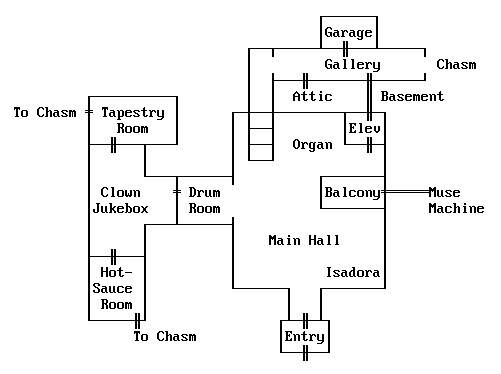 Nine Map
Nine Map
Copyright © 1997 Balmoral Software (http://www.balmoralsoftware.com). Portions copyright © 1996 Tribeca Interactive, Inc. All rights reserved. Republication, redistribution or conversion is expressly prohibited without the prior written consent of Balmoral Software. Contents subject to change! For the latest information, see http://www.balmoralsoftware.com.
In general, there was about a 50-50 chance that accessing the game control menu at any time would crash the game under Windows 95. Error message windows were typically blacked out except for button edges. On the rare occasions they could be made visible, they were found to contain the message
Problem opening "C:\NINE\LR_DATA\LR_MENU.DIR"These bugs necessitated more and more frequent game saves, which made the slowness of the operation that much more frustrating. Also, many of the keyboard shortcuts for the PC platform simply failed to work at all.-51
As recommended in the README files, be sure your screen saver is turned off while playing Nine; otherwise, you may receive an error message such as
This program has performed an illegal operationafter only a few minutes of inactivity.
and will be shut down.NINE caused an invalid page fault in
module NINE.EXE at 0137:0050bc34
...
For this review, Nine was played on equipment meeting or exceeding the game hardware requirements. No game patches or information was found on GT Interactive's web page. GT Interactive's tech support did respond after a couple of days to an e-mail inquiry, but said to check back in a few weeks (gee, this game has been out for how many months now?).
Most of Nine's puzzles were fairly challenging, but could have been more original or involving. Instead, much of the game seemed to be spent wandering around trying to find pieces for a machine. Several puzzles are randomized for each gameplay, and involve simple letter/symbol substitutions. A few of them had annoying time limits or arcade characteristics. The overall impression is that more time was spent on Nine's unusual graphics and staccato-like bursts of music than on good puzzle design.
The game introduction is very slow, but well-done. It includes what may be the best music in the whole game (incidentally, although the CD-ROM label has been made to resemble an old LP, there are no playable audio tracks on it). Unfortunately, Nine's gameplay steadily increased in frustration as it progressed. Top-drawer prices are being charged for this game, and it ends up seeming darn expensive considering how buggy it is. Nine is a game we won't want to replay.
Nine Map
Chasm Map
Four Coins/Organ Puzzle
To determine the four sequences of organ notes to play, you must refer to the symbol table found in the garage toolshed. You also need four symbol sequence definitions from
Attic Toys Puzzle
Note that once you zoom in on the puzzle, you can't exit. Any time you find yourself facing one of the toys, it will knock you back toward your starting point. This puzzle is easier to solve once you realize that all toy positions repeat every 8 moves. Consequently, there are only eight distinct arrangements of toys on a 5 x 5 grid. In six of these arrangements, there are no toys in the outermost two columns. From the starting position at center, move right twice to the right-hand column. As soon as the clown disappears from in front of you, move forward twice to a "safe spot", where you are invulnerable to attack from the toys and can plan your next sequence of moves. Be very careful when moving forward not to hold the mouse button too long, or you'll jump forward more than two rows and the man in the back row will knock you back. You can tell you're in the safe spot when there's a small strip of the white square you're standing on showing at the bottom of the screen. Although this is a safe area, you needn't trouble to save your game since restoring a game saved at this point will put you back at the beginning of the puzzle.
As soon as the back-row man disappears from in front of you, immediately move forward and then left twice to the central column of the grid, which has the only exit to the elevator. Once the puzzle has been solved, you can't exit back through the attic to the gallery from the elevator, and the puzzle will restart if you try to return to the elevator.
Rat Shooting Gallery
Hold the Ctrl key down while firing, but be sure to refill gun with ammo by clicking at lower left when it shows up empty.
Campsite Organ Puzzle
Using previously-saved screen shots, create a map associating each alphabet letter, Wheel-of-Fortune symbol and organ note so that letters and symbols can be "played" on the organ as quickly as possible. This preparation will help avoid the dreaded puzzle timeout and the resulting "bad" ending to the game. At the expense of having to restart the puzzle, you can back out after viewing each totem-pole sequence.
Hold the mouse key down until the sound of the note played is actually heard -
the sound may not start until a boiled shrimp
(I mean, twin) or the mandrake is finished talking.
Copyright © 1997 Balmoral Software (http://www.balmoralsoftware.com). Portions copyright © 1996 Tribeca Interactive, Inc. All rights reserved. Republication, redistribution or conversion is expressly prohibited without the prior written consent of Balmoral Software. Contents subject to change! For the latest information, see http://www.balmoralsoftware.com.