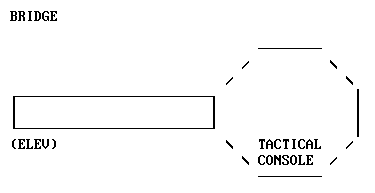 Bridge Map
Bridge Map
Copyright © 1996 Balmoral Software (http://www.balmoralsoftware.com). All rights reserved. Republication, redistribution or conversion is expressly prohibited without the prior written consent of Balmoral Software. Contents subject to change! For the latest information, see http://www.balmoralsoftware.com.
Starting on Deck 2... [1] Read the captain's note: VIS override code is A3X5 Enter captain's stateroom using VIS override code A3X5 Take the crew manifest Read the crew manifest for stateroom VIS override codes Go to the computer terminal in the corridor Open the Emergency Stores Cabinet Take the Hull Patch Kit Open the kit box Enter Renato Olivar's stateroom using VIS override code B29X Spray the Gel-Foam spray on the hull puncture Put the molecular glue on the patch Plug the hull puncture with the patch [2]
Go to the wardroom Use the viewscreen controls, get plastic card [3] If desired, enter captain's stateroom and use the computer terminal (captain's log) Go to the elevator Push the elevator call button Enter elevator Put the plastic card in the slot Use the elevator controls Go to Deck 5 [4] Enter Science Lab Open the storage cabinet marked "FRT" Take the Geiger counter Take the scanner Take the elevator to Reactor Spaces Go down the ladder to the access tunnels Turn on Geiger counter Move the mouse cursor to the Map button at upper right to determine which Reactor Spaces level you're on Using the following map, take the safe route: A1 -----> B1 -----> B2 -----> A2 -----> A3 -----> A4 -----> B4 LEFT DOWN RIGHT DOWN DOWN LEFT -----> B5 -----> A5 -----> Engineering DOWN RIGHT DOWN
0,1,2: Level of radiation detected [5] Enter reactor operations room Go to the ladder and open the equipment storage cabinet Take the cutting torch Go up the ladder Go to the end of access tunnel 3 Open the manual valve Return down the ladder and enter the alloy framework Use the engineering console Refer to the map of the Engineering RCS:
Manual Valve 3 starts out open. For the moment, leave Coolant Pump 4 off. Leave Valve P in its default state connecting pipes above and below. Change Valve M to connect pipes right and below. Change Valve F to connect pipes left and below. Change Valve E to connect pipes right and above. Change Valve B to connect pipes left and below. Change Valve C to connect pipes right and below. For the moment, leave Coolant Pump 1 off. Activate Coolant Pump 4 and verify coolant flow up to Coolant Pump 1. Leave Valve G in its default state connecting pipes right and above. Leave Valve H in its default state connecting pipes right and above. Change Valve D to connect pipes left and below. Change Valve K to connect pipes left and right. Leave Valve J in its default state connecting pipes right and below. Change Valve O to connect pipes right and above. Change Valve R to connect pipes above and below. Leave Valve S in its default state connecting pipes right and below. Activate Coolant Pump 1 and verify coolant flow through the Main Reactor Core, Ion Control Pool and Engine Coolant Grid to Auxiliary Tank 3. [6]
Take elevator to Deck 3 Enter Kimberly Falcon's stateroom using VIS override code L6EC Open the desk drawer Look in the desk drawer Read Falcon's note, get James Poole's VIS override code IH31 Enter Hideki Miura's stateroom using VIS override code F111 Take the necklace, notice its pi symbol [7] Take the source code Use the computer terminal Program the computer terminal with the source code, note pi result Enter Mary Quan's stateroom using VIS override code JU88 Take the journal Read the journal [8] Take the elevator to Deck 6 Go to the cargo bay Take the multitool Take the elevator to Deck 2 Enter James Poole's stateroom using VIS override code IH31 Take the ship model [9] Disassemble the ship model with the multitool Listen to the transmitter Open the envelope Read the letter Go to the wardroom Put the key in the keyhole of the display case [10] Take the ship model Disassemble the ship model with the multitool Read the metal cylinder Open the antimatter bomb Press the large button on the left to disarm the bomb
Take the elevator to Deck 5 Go to the Medlab At the Medical Officer's console, read the taped note, get 911 panic code Go to the wreckage in the corridor [11] Ignite the cutting torch Clear the wreckage with the cutting torch Put out the cutting torch Open door to computer room Enter pi code: 3141 Open the panel in the Cyber Systems control console Read the Post-It Press the rightmost of five switches [12]
Take the elevator to Deck 2 Enter the communications center Use the TCS controls 3. Diagnostics: EC2001 & EC2010 modules are defective (does Arthur C. Clarke know this?) 4. Exit Enter the electronic spares storage area across the hall Open the box of EC2001 spares Read the note from the Spares box Open the box of EC2010 spares Take the elevator to Deck 3 Go to the Mess Hall If desired, use the VR system [13] Pull the power and data cables Remove the VR system CPU Open the VR system CPU Take the elevator to Deck 6 Go to the Shuttle Bay control room [14] Open the suit locker Take the vacuum suit Take the vacuum suit helmet Disassemble the cutting torch with the multitool Attach the oxygen tank to the vacuum suit Put on the vacuum suit Put on the vacuum suit helmet Move forward and use the controls Open the Control Room door Open the Shuttle Bay door Turn right and exit the control room [15] Go as far forward as possible out of the Shuttle Bay Turn left and go forward once Turn left and go forward once Turn left and go forward once Turn right and go forward three times Turn left and go forward once Turn left and open the access panel Remove the defective EC2001 module Plug the E2001 module in the system bus Remove the defective EC2010 module Plug the E2010 module in the system bus Close the access panel Go forward three times Turn left and go forward once Turn right and go forward once Turn right and go forward once Turn right and go forward five times Enter the Shuttle Bay control room Use the controls Close the Control Room door Pressurize the Control Room [16] Take the elevator to Deck 2 Go to the communications center [17] Use the TCS controls 1. Establish Relay Link TCS system method: A. Click on desired target in left-hand table, get green link B. Press Establish Link button, get blue line Sequence: LEXINGTON TRB010 TRB291 TRB695 TRB333 TRB905 TRB869 TRB061 TRB442 TRB801 EREBUS Press Main Menu button 2. Transmit Over Link Long dialog with Admiral Decker: Must stay and fight even if it means disobeying orders Do not take the Lexington out of danger Get release codes from the admiral [18]
Use the TCS controls 1. Establish Relay Link Sequence: LEXINGTON TRB010 JERICHO Press Main Menu button 2. Transmit Over Link Command Patch: JACOBSLADDER Flightplan Bravo: Intership Transfer (using homing beacon) 4. Exit [19] Take the elevator to Deck 6 Go to the Shuttle Bay Control Room Use the controls Activate NDB Homing Close Shuttle Bay door Pressurize Shuttle Bay Open Control Room door Enter planetary lander [20] Open the left storage cabinet Take the probe launcher Take the seismic probe Open the right storage cabinet Take the wire spool Take the gas cartridge Open the door and enter the lander midships compartment Open the storage cabinet Take the oxygen tank Take the oxygen tank Close the storage cabinet [21] Exit the lander Go to the Shuttle Bay Control Room Attach the oxygen tank to the vacuum suit Put on the vacuum suit helmet Use the controls Open Shuttle Bay door Re-enter planetary lander and proceed to the flight deck Use the flight controls, preflight checklist is initiated
Return to the Shuttle Bay Control Room Use the controls Close the Control Room door Pressurize the Control Room Remove the vacuum suit [22] Take the elevator to Deck 2 Enter Michael Dahl's stateroom using VIS override code DC22 [23] Turn on the (retinal scanner) device Look in the device Select Code Name Miracle Dark (same initials as Michael Dahl), then click Exit at bottom Put the device on the (safe) eyepiece Open the safe Take the cable Take the headset Take the folder Take the ampule Take the hypo Close the safe [24] Take the elevator to Weapons Bays Turn right and enter Weapons Bay One control room Use the weapons control system Select Program 180 Load Activate Exit [25] Take the elevator to Bridge Enter the bridge and move right forward Attach the cable to the headset Put on the headset Put the ampule in the hypo Use the hypo [26] Attach the headset to the Tactical console Use the Tactical console Continue Perform Scenario One For automatic play, drag red Difficulty bar all the way to the left Ok Continue Repeat for all 8 Scenarios Repeat a Scenario in the event of failure Exit when all scenario labels are green [27] Press the W key (wait 5 minutes) repeatedly (about 15 times) until computer warns of imminent battle Use the Tactical console Repeat procedure above, payoff is animated sequence [28] Press the W key repeatedly (about 10 times) until computer warns of imminent battle Use the Tactical console Repeat procedure above, payoff is animated sequence [29] Press the W key repeatedly (about 5 times) until computer notifies of completion of lander preflight checklist
Take the elevator to Deck 6 Go to the Shuttle Bay Control Room Remove the headset Attach the oxygen tank to the vacuum suit Put on the vacuum suit Put on the vacuum suit helmet Use the controls Open Control Room door Exit Enter lander and proceed to Flight Deck [30] Use the flight controls, watch animation [31] Exit lander Take the metal fragments Take the metal fragments Take the metal fragments Take the metal fragments Move forward once At junction of three forward branches, take right-hand one Continue forward onto ice formation Attach the acetylene tank to the cutting torch Attach the oxygen tank to the cutting torch Ignite the cutting torch Melt the ice formation with the cutting torch Put out the cutting torch [32] Open the antimatter bomb Set for 00:15:00 Arm bomb by pressing button on the left Exit Put the antimatter bomb in the hole [33] Move out of the box canyon Press W key until bomb detonates [34] Re-enter canyon Move through tunnel to cavern Put the gas cartridge in the probe launcher Attach the wire spool to the seismic probe Put the seismic probe in the probe launcher Shoot the probe launcher at the bridge [35] Traverse the wire Cavern map:
Turn around and move forward all the way to the back of the (Basin) cavern Go down into pyramidal depression Take the yellow crystal rod Take the blue crystal rod Enter the pyramidal depression in the Yellow cavern Put the yellow crystal rod in the square slot Take the yellow prism Enter the pyramidal depression in the Blue cavern Put the blue crystal rod in the square slot Take the blue prism Return to the pyramidal depression in the Basin cavern [36] Put the blue prism in the square slot Put the yellow prism in the triangular slot Ignite the cutting torch Melt the blue prism with the cutting torch Melt the yellow prism with the cutting torch Put out the cutting torch Go to the pyramidal depression in the Ochre cavern Take the octagonal ochre block [37] Return to the pyramidal depression in the Basin cavern Put the octagonal ochre block in the basin Put the metal fragments in the basin, watch animations [38]
Ignite the cutting torch Cut the shredded metal with the cutting torch Put out the cutting torch Open the mangled door with the rebar Go through doorway Take the pile of disks Pull the power switch Pull the induction override switch Put the wire spool on the induction override switch Exit through doorway Move forward out of wrecked building Put the disk on the rail Sit on the disk [39] Turn right and move forward toward super tank Open the hatch Enter the tank Turn right and push the switch Turn left and use the crosshairs screen Exit the tank Move through the hole in the wall [40] Follow machines through maze to Brain Room Go through either glowing ring, watch animation [41]
Take the goblet Drink from the goblet Take the key Open the door with the key Move forward Talk to the incredibly-wordy life form, ask questions Exhaust dialog with the jiffy Click on arrow to traverse forward from 00:01 to 00:10 Talk to the jiffy, ask where and when the door was seen Move back to target time Talk to the jiffy and warn them about the door Move forward in time Talk to the jiffy Move back to target time Talk to the jiffy and warn them about the door coordinates Move forward in time [42] Talk to the wordy life form, choose to go back in time
After wordy dialog was exhausted with Tran, the display kept disappearing -- however, this problem was cured after the game was exited and re-entered [43] When Tran isn't looking, take the remote control Use the remote control Set code 0911 Exit Talk to the captain Play yet another space battle game Long, wordy, slightly-depressing endgame/credits sequence (Esc terminates)
Copyright © 1996 Balmoral Software (http://www.balmoralsoftware.com). All rights reserved. Republication, redistribution or conversion is expressly prohibited without the prior written consent of Balmoral Software. Contents subject to change! For the latest information, see http://www.balmoralsoftware.com.