The C.H.A.O.S. Continuum Walkthrough
20 March 1996
Copyright © 1996 Balmoral Software
(http://www.balmoralsoftware.com). All rights reserved.
Republication, redistribution or conversion is expressly prohibited without the
prior written consent of Balmoral Software. Contents subject to
change! For the latest information, see
http://www.balmoralsoftware.com.
F: Forward (Fn for n repetitions)
L: Left
R: Right
To skip introduction, press space bar after cursor disappears
F4
Open Elevators/Information door by clicking on blinking panel
F
Open elevator door
F
Press down arrow
Press down arrow
R2
Open elevator door
F4
Open grey door with yellow/black stripe
F3 R F11 R F2
Click on blinking blue bar on Space Sciences Research door
Match tone code
Open Space Sciences Research door
F4
Download
Store one code
R2 F3
Open door
F3 R F9 L F2
Click on blinking blue bar on Power Generation Facility door
Match tone code
Open Power Generation Facility door
F2 L F2
Download
Store one code & one map (holographic security field)
L
If desired, click on monitor
L F2 R F
Open door
F3 L F11 L F2
Click on blinking blue bar on Zero Gravity Research Facility door
Match tone code
Open Zero Gravity Research Facility door
F2 L F2 R F L F R F R
Download
Store one code & New Eden Research Sector Laboratory map:
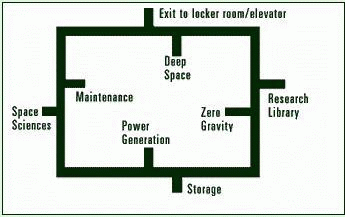 Map
Map
R F L F R F L F2 R F
Open door
F3 L F11 L F2
Click on blinking blue bar on Deep Space Research Laboratory door
Match tone code
Open Deep Space Research Laboratory door
F2 L F2 R F2 L
Download
Store one code & CHAOS Level XXIII map:
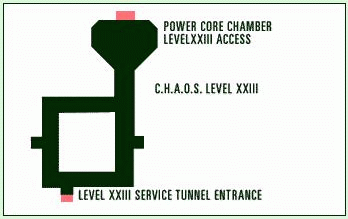 Map
Map
L F2 L F2 R F
Open door
F3 L F2 R F2
Open door
F4
Open elevator door
F
Press up arrow
Press up arrow
R2
Open elevator door
F
Open black door
F7 R F R
Press Ion Lock button
Press Mode button
F4
Open CHAOS Computer System Access door
F2 L F2
Download
Store two codes & CHAOS Command Facilities schematic:
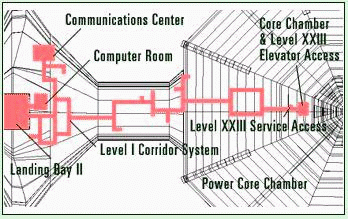 Map
Map
R2 F2 R F
Open Landing Bay II door
F L F L
Open CHAOS Station Access Bay II door
F5 L F5 L F R F3
Open Communications Control Center door
F2
Download
Select Communications Damping Field Control
Select Alter Status
Select Deactivate Damping Field
Select Lock Field Status
Select Send Communication
Send to Innerspace Security Command - Mars Colony Emergency Response
(closest planet)
Wait for "Type in communication now" prompt
Enter S O S & press the [Enter] key
R2 F
Open door
F4 L F R F3 L F2 R F2 L F5 L F2 R F4 L F5
Now inside Azryan section, have 10 minutes to find exit
R F2 L F6 L F2 R F2 R F3 L F2 R F2 R F2 L
Exit from Azryan straight ahead (if a drone stops ahead of you, fire on it and
destroy it)
F4 R F2 L F4 L F2 R F4 R F3 L F4
Way ahead blocked by electromagnetic field
L
Open hatch
F
In tunnels, if a drone stops ahead of you, fire on it and destroy it
R F L F2 R F2 R F2 L F2 L F2 R F
Automatically pass through gravity tube
F L F2 R F2 L F2 R
Open hatch
F
R F2 L F7
Open door
F3
Click flashing Hyper button
R
Open door
F3
Door opens
Negotiate the holographic security field (only one mistake allowed):
F R F L F2 L F2 R F2 R F L F
Open door
F3 R F
Click on control console
Without delay, F2 (otherwise, CHAOS eventually creates a drone robot to destroy
your probe)
Click on recall console
Click on Recall Sequence button
Click on Set Target button
Click on Initialize button
(actually, the order of buttons pressed appears to be arbitrary, except that
when the Abort button is pressed first, the game ends in failure)
A long Endgame/Credits sequence then follows (apparently not skippable)
- Must wait for direction button light to go out before the next direction
mouse click is recognized
- Warning: pressing Esc key during movie playback may hang PC
- Save game directory defaults to CD-ROM drive (typical Director problem)
- Also has Director problem of images "jumping down" on the screen
- Many redundant position nodes when traversing corridors/mazes
- Some scientific statements/images in databases questionable
- Would have preferred more color in grey/green interface
- Lack of inventory; nothing much to open or explore
- Too much technical jargon, such as misleading button labels -- "Hyper"
should be something like 360, "Mode" could be Stealth, etc.
- Random access of "FCX Data" would be more efficient than sequential access
- Game not challenging, basically just follow the instructions (35-minute
playing time)
Table of Contents
Home
Copyright © 1996 Balmoral Software
(http://www.balmoralsoftware.com). All rights reserved.
Republication, redistribution or conversion is expressly prohibited without the
prior written consent of Balmoral Software. Contents subject to
change! For the latest information, see
http://www.balmoralsoftware.com.
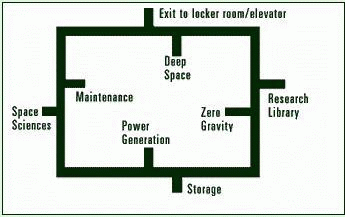 Map
Map